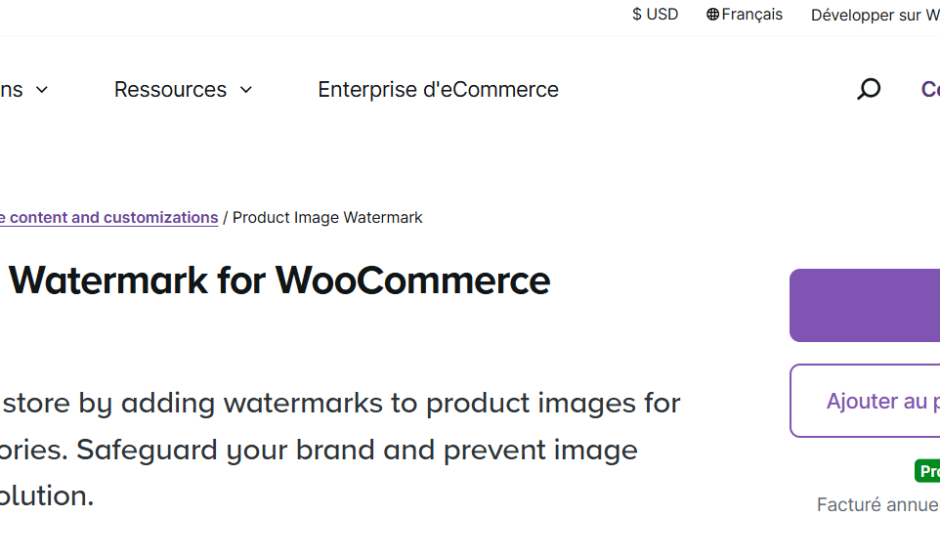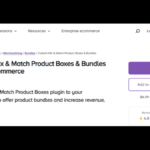Have you ever worried about your product images being misused or stolen online? In today’s competitive e-commerce market, securing your store’s visual identity is more critical than ever. Product images are a cornerstone of your brand—they represent the quality and appeal of your products. But without proper protection, they can be copied or used by competitors without your consent.
Enter the WooCommerce Watermark plugin a powerful tool designed to safeguard your images. In this comprehensive guide, we’ll explore everything you need to know about using this plugin effectively to protect your WooCommerce store’s product images.
Why Protecting Your Images Is Important
In e-commerce, your product images can make or break a sale. They’re often the first thing customers notice when browsing your store. But what happens when these visuals are stolen or misused?
- Brand Damage: Unauthorized use of your images can harm your brand’s reputation.
- Revenue Loss: Competitors using your images might poach your customers.
- Legal Complications: Without protection, proving ownership of your images can be tricky.
By using a WooCommerce Watermark, you can secure your images, maintain your brand’s credibility, and ensure peace of mind.
What Is the WooCommerce Watermark Plugin?
The WooCommerce Watermark plugin by Extendons is an easy-to-use solution for applying customizable watermarks to your product images. This plugin empowers store owners to prevent image theft while maintaining a professional brand identity. Whether you want to add your logo, text, or a custom design, the plugin offers a plethora of options for tailoring your watermark to fit your store’s style.
Key Features of the WooCommerce Watermark Plugin
Here’s why this plugin stands out:
1. Add Text or Image Watermarks
The plugin lets you create watermarks using text or images. You can:
- Customize fonts, colors, sizes, and opacity for text watermarks.
- Upload unique watermark images, rotate them, and adjust transparency.
2. Watermark Specific Products or Categories
Control where your watermarks appear. Apply them to:
- Selected products.
- Entire product categories.
- Various image sizes like thumbnails, pop-ups, and more.
3. Multiple Placement Options
Choose from 10 placement options, ensuring your watermark is visible yet unobtrusive.
4. Rule-Based Automation
Streamline the process by setting up rules. For instance, you can apply watermarks automatically based on product categories, attributes, or image sizes.
5. Multilingual Compatibility
Running a multilingual store? This plugin is WPML-compatible, ensuring consistent branding across languages.
How to Use WooCommerce Watermark Plugin Step-by-Step
Step 1: Install and Activate the Plugin
- Purchase the plugin from the Extendons website.
- Upload it to your WordPress site and activate it through the Plugins menu.
Step 2: Configure General Settings
- Navigate to the plugin settings under WooCommerce > Watermark Settings.
- Choose whether to apply text or image watermarks.
Step 3: Design Your Watermark
For a text watermark:
- Pick a font style and size.
- Set the color and opacity to match your branding.
- Add rotation or repetition for extra security.
For an image watermark:
- Upload your custom watermark design.
- Adjust its size, opacity, and rotation as needed.
Step 4: Apply Watermarks to Products or Categories
- Select individual products or bulk-apply watermarks to entire categories.
- Define rules for automated watermarking.
Step 5: Preview and Save
- Use the preview feature to see how your watermark will appear.
- Save your changes, and the watermarks will be applied instantly.
Best Practices for Using WooCommerce Watermark
1. Keep It Subtle
Ensure your watermark doesn’t overpower your product images. Choose a transparent design that enhances security without compromising aesthetics.
2. Align with Your Brand
Match the watermark’s style—fonts, colors, and logo—to your store’s branding. A cohesive design builds trust and recognition.
3. Test Placement Options
Experiment with the plugin’s 10 placement options to find the optimal position for visibility and protection.
4. Apply Strategically
Use watermarks only on images prone to misuse, such as high-resolution product photos. Avoid overloading less important visuals like category thumbnails.
Frequently Asked Questions (FAQs)
1. Can I remove watermarks later?
Yes, the plugin allows you to remove or replace watermarks without altering the original image files.
2. Does watermarking affect image quality?
No, the plugin is designed to preserve image quality while adding secure and visually appealing watermarks.
3. Is this plugin compatible with other WooCommerce extensions?
Absolutely. The plugin integrates seamlessly with other WooCommerce extensions and themes.
4. Can I use it on a multilingual site?
Yes, the WooCommerce Watermark plugin supports WPML, making it ideal for stores targeting multiple languages.
5. Does it support bulk watermarking?
Yes, you can apply watermarks to multiple products or categories in one go, saving time and effort.
Why Choose Extendons WooCommerce Watermark Plugin?
Extendons is a trusted name in WordPress and WooCommerce solutions, known for delivering robust, user-friendly plugins. The WooCommerce Watermark plugin reflects their commitment to helping store owners protect their brand assets efficiently.
Conclusion
Protecting your WooCommerce store’s product images isn’t just a good idea—it’s essential. With the WooCommerce Watermark plugin, you can prevent image theft, maintain your brand identity, and focus on growing your business confidently. From customizable text and image watermarks to rule-based automation, this plugin offers everything you need for hassle-free image security.
Take charge of your store’s visuals today with Extendons’ WooCommerce Watermark plugin. Safeguard your brand and ensure that every product image works exclusively for you.