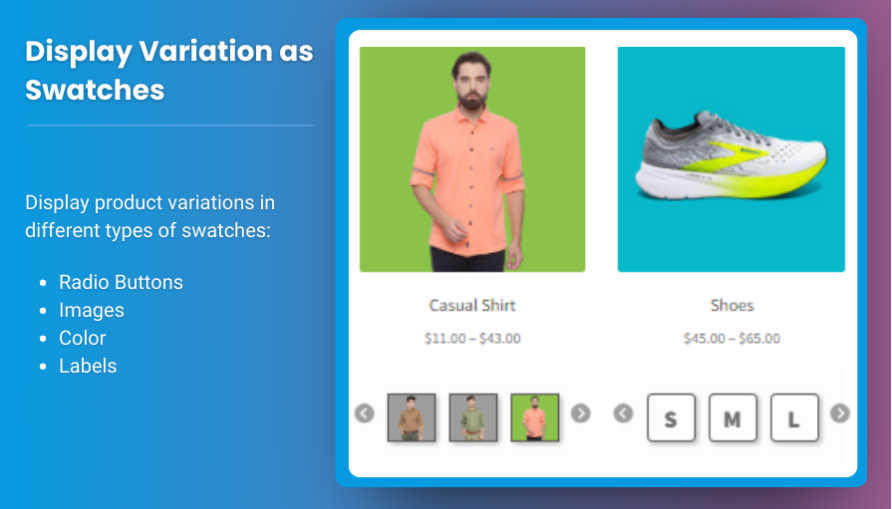Are you struggling with clunky dropdowns for product variations on your WooCommerce store? A smoother, more user-friendly shopping experience awaits you! WooCommerce product variations swatches can revolutionize how customers interact with your products, making it easier to choose options like colors, sizes, or styles. Let’s dive into the benefits, features, and customization possibilities offered by WooCommerce variation swatches plugins, especially the Variations as Radio Buttons for WooCommerce plugin by Extendons.
What Are WooCommerce Product Variations Swatches?
In simple terms, WooCommerce product variations swatches replace the traditional dropdown menus for product attributes with visually appealing swatches. These swatches can take the form of color boxes, images, text labels, or even radio buttons, making it far easier for customers to select their desired product variation.
For instance, instead of choosing “Red” or “Blue” from a dropdown menu, your customers can click on a color box to select their preferred option. This not only enhances the shopping experience but also drives engagement and conversions.
Why Use WooCommerce Variation Swatches?
Here are some compelling reasons why you should consider implementing WooCommerce variation swatches on your online store:
1. Enhanced User Experience (UX)
Dropdown menus can be tedious, especially on mobile devices. Swatches, on the other hand, provide a visually intuitive way for customers to explore options.
2. Boost Conversions
An engaging, easy-to-navigate interface encourages customers to complete their purchases.
3. Customization Flexibility
With plugins like Extendons’ Variations as Radio Buttons for WooCommerce, you can tailor swatches to match your store’s branding and functionality.
4. Improved Aesthetics
Swatches add a polished, professional look to your product pages, creating a better impression of your store.
Features of the Variations as Radio Buttons for WooCommerce Plugin
Developed by Extendons, this plugin is packed with features designed to transform how you showcase product variations:
1. Multiple Swatch Types
Display swatches as:
- Radio Buttons
- Color Boxes
- Images
- Text Labels
This flexibility allows you to choose the format that best suits your product types and design theme.
2. Shop and Product Page Display
Swatches aren’t limited to product pages—you can display them on shop pages too, helping customers preview variations at a glance.
3. Customizable Sizes and Shapes
You can adjust the size and shape (round or square) of the swatches to suit your store’s design.
4. Out-of-Stock Visibility Options
Hide, blur, or cross out out-of-stock variations to avoid customer frustration.
5. Image Swatch Preview
Highlight product variations by allowing customers to hover or click on image swatches for a closer look.
6. Tooltip and Border Options
Add borders to swatches or enable tooltips for additional information about each variation.
How to Use the WooCommerce Variation Swatches Plugin
Step 1: Install and Activate the Plugin
Download and install the Variations as Radio Buttons for WooCommerce plugin from Extendons.
Step 2: Configure Global Settings
Set up default swatch types, sizes, and visibility rules for all variable products.
Step 3: Customize Individual Products
For products with unique needs, override global settings and configure swatches at the product level.
Step 4: Preview and Launch
Test the swatches to ensure a smooth experience, then go live on your store!
Benefits of Using the Plugin
1. Simplified Selection Process
Customers can quickly see and select their desired variations without scrolling through dropdowns.
2. Visual Appeal
Interactive swatches enhance the overall look and feel of your store.
3. Increased Engagement
With swatches, customers are more likely to explore variations, which can lead to higher conversion rates.
4. Reduced Confusion
Options like hiding out-of-stock variations ensure customers only interact with available products.
Frequently Asked Questions (FAQs)
1. Can I use this plugin for all product types?
Yes, the plugin works for all variable products in WooCommerce.
2. Is it possible to hide out-of-stock variations?
Absolutely! You can hide, blur, or cross out unavailable options.
3. How can I display swatches on the shop page?
The plugin allows you to showcase swatches beneath product images on the shop page, giving customers a preview of variations.
4. Can I customize swatches for individual products?
Yes, the plugin enables product-level customization, so you can tailor swatches for specific items.
5. What happens if I disable the plugin?
If the plugin is disabled, your store will revert to the default dropdown menus for variations.
Final Thoughts
Implementing WooCommerce product variations swatches is a game-changer for online stores. By using the Variations as Radio Buttons for WooCommerce plugin by Extendons, you can offer your customers a visually engaging, user-friendly way to explore and select product variations.
This plugin isn’t just about aesthetics—it’s a practical tool to boost conversions, enhance UX, and set your store apart from the competition. Give it a try and see the difference for yourself!
Want to know more about this plugin! Read Simplify Choices With Variation Swatches for WooCommerce to in 2024