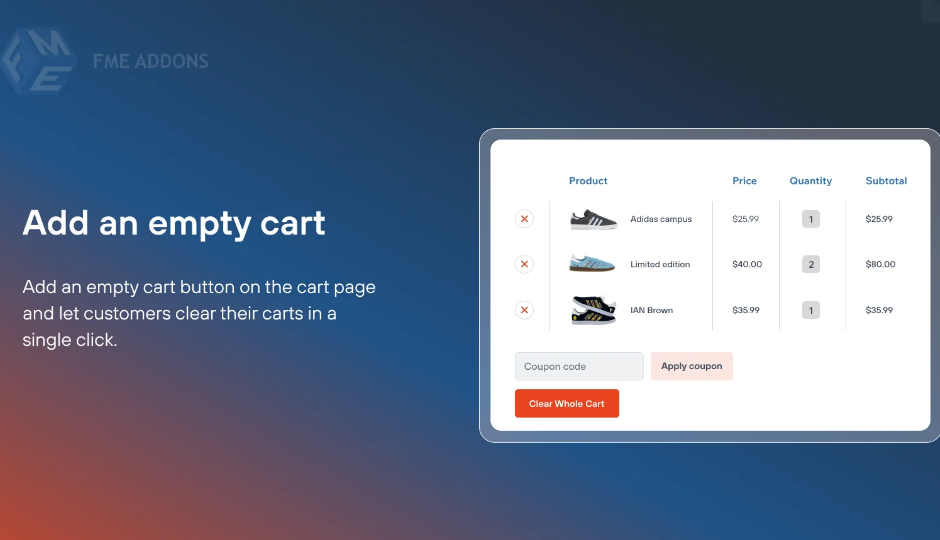Cart abandonment is a significant concern for many online retailers. WooCommerce users are constantly looking for ways to improve the shopping experience and reduce cart abandonment. One way to help customers easily manage their shopping carts is by providing a WooCommerce Clear Cart URL, a simple link that allows customers to clear their entire cart with just one click.
What is a WooCommerce Clear Cart URL?
A WooCommerce Clear Cart URL is a link that clears the shopping cart automatically when clicked. It simplifies the checkout process by allowing customers to remove all items from their cart with ease. Rather than forcing users to manually delete items one by one, the Clear Cart URL offers a quick and convenient solution to empty the entire cart in one action.
Why Should You Use a Clear Cart URL?
- Enhanced User Experience: By providing a clear cart option, you streamline the shopping process for customers, reducing frustration and improving their overall experience.
- Encourage More Sales: Customers who accidentally add items to their cart or who change their minds about a purchase often leave the site out of frustration. A Clear Cart URL gives them an easy way to start fresh without navigating through multiple steps.
- Improve Cart Abandonment Rates: If customers are hesitant about their cart contents, a clear cart option can reduce the likelihood of them abandoning the checkout process altogether. They may feel more in control of their shopping experience and more likely to make a purchase.
- Mobile-Friendly Solution: Many customers shop on mobile devices, where small cart icons can make it difficult to manage the cart. A Clear Cart URL provides an easy-to-find solution for mobile users, reducing the chances of cart abandonment.
How to Add a Clear Cart URL in WooCommerce
Adding a Clear Cart URL to your WooCommerce store is straightforward, and you don’t need any special plugins to implement it. Here’s how you can do it:
- Create a Clear Cart URL: You can create the Clear Cart URL by adding the following string to your store’s URL:phpCopy code
?empty-cart=1For example, if your WooCommerce store URL ishttps://www.yourstore.com/, your Clear Cart URL would be:rubyCopy codehttps://www.yourstore.com/?empty-cart=1 - Add the URL to Your Store: Once you’ve created the Clear Cart URL, you can add it to various places on your website where customers are likely to need it. This could include:
- A button on the cart page.
- A link in the product page or checkout page.
- A custom link in the header or footer.
- Test the URL: Make sure the Clear Cart URL works as expected by clicking on it and verifying that all items are removed from the cart.
- Customize the Clear Cart URL: If you want to customize the button’s appearance, you can add CSS styles or use plugins like WooCommerce Customizer to adjust the look and placement of the link.
WooCommerce Plugins for Clear Cart Functionality
If you want a more advanced solution with additional features, several plugins can enhance the Clear Cart URL functionality:
- WooCommerce Cart Add-ons: This plugin allows you to add custom buttons and links to your cart page, including a Clear Cart button with more design options.
- WooCommerce Checkout Manager: This plugin gives you the ability to customize your checkout process, including adding a Clear Cart link on the checkout page.
Best Practices for Using Clear Cart URL
- Visibility: Make sure the Clear Cart button is clearly visible so customers know they can easily remove all items from their cart.
- Confirmation: When customers click the Clear Cart URL, you may want to display a confirmation message to ensure they understand that all cart items will be removed. This helps prevent accidental clicks.
- Mobile Optimization: Ensure that the Clear Cart URL is easy to access on mobile devices, especially given the growing number of mobile shoppers.
- Appealing Design: Use an attractive, easy-to-read button or link that blends seamlessly with the rest of your cart page design.
Conclusion
Providing a WooCommerce Clear Cart URL is a simple but effective way to enhance the shopping experience on your store. It gives customers the ability to manage their cart with ease, leading to higher customer satisfaction and potentially fewer abandoned carts. By integrating a Clear Cart URL on your WooCommerce store, you offer your customers a streamlined, frustration-free shopping experience.