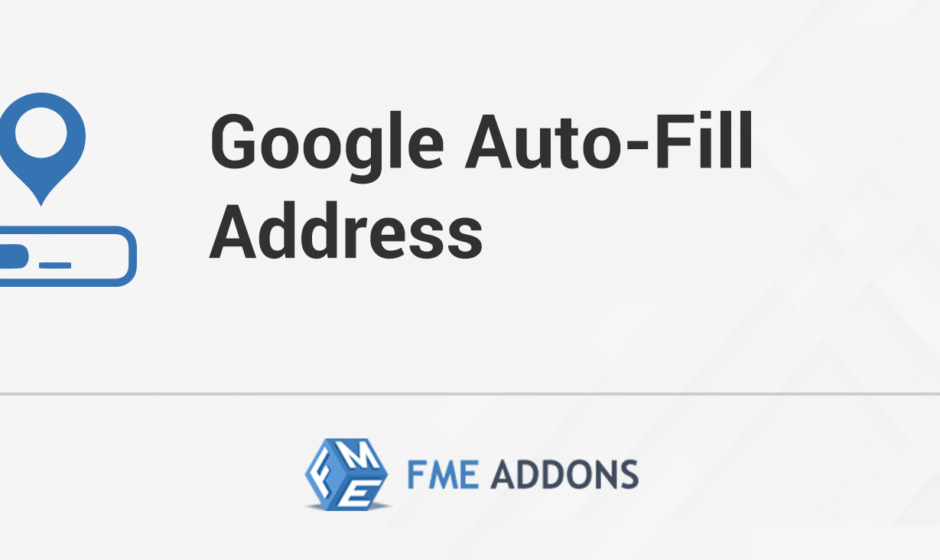Speed is critical when it comes to enhancing user experience in an online store, and the WooCommerce Address Autocomplete plugin is designed to help you do just that. By enabling address autofill during checkout, this plugin minimizes manual data entry and significantly reduces the chances of incomplete or inaccurate order details. It improves the checkout experience for customers while ensuring more accurate shipping information for store owners.
With the WooCommerce Address Autocomplete plugin, powered by Google Maps, you can save your customers valuable time and effort by automatically filling in their address details on the checkout form. Let’s dive into how this plugin works and the features it offers.
Why Use an WooCommerce Google Address Auto Complete?
One of the most common pain points for customers is filling out long and repetitive checkout forms, especially when they have to manually enter address details. This can result in abandoned carts and frustration due to inaccuracies in order information.
Here are the key reasons why address autocomplete is essential for your WooCommerce store:
- Reduce Errors: By automatically filling in customer address details using Google Maps, you eliminate the possibility of mistakes like incorrect zip codes or misspelled cities.
- Save Time: Speed up the checkout process by automatically completing the shipping and billing sections of the form.
- Improve User Experience: A faster and easier checkout process leads to higher customer satisfaction and fewer abandoned carts.
- Increase Order Accuracy: Ensuring accurate address information reduces shipping delays and helps you avoid costly returns due to incorrect details.
How the WooCommerce Address Autocomplete Plugin Works
The WooCommerce Address Autocomplete plugin uses the Google Maps API to detect and automatically fill in address details as customers enter them during the checkout process. When a customer starts typing their address, suggestions from Google Maps are displayed, allowing them to select the correct address. The plugin then auto-populates the remaining fields (such as street address, city, state, and postal code), saving customers the hassle of typing everything manually.
The plugin integrates seamlessly with the WooCommerce checkout page and can be customized based on your store’s specific requirements. It’s easy to set up and ensures your customers’ checkout experience is smooth and error-free.
Features of Google AutoFill Addresses for WooCommerce
This powerful plugin offers a range of features that make it an indispensable tool for any WooCommerce store. Here are some of the top features:
1. Uses Google API for Auto-Filling Customer Addresses
The plugin is powered by the Google Maps API, providing accurate and reliable address suggestions. As customers begin typing their address, the autocomplete feature quickly displays suggestions based on their location.
2. Auto-Complete Address on the Checkout Page in the Billing & Shipping Sections
The address autocomplete feature works in both the billing and shipping sections of the WooCommerce checkout form. Customers only need to begin entering their address, and the plugin will auto-fill the remaining details, reducing manual input.
3. Autofill Address in the Order Details Page for Admins
Not only does the plugin streamline the checkout process for customers, but it also ensures that the admin has access to accurate address information in the order details section. This minimizes the chances of incorrect shipping information, ensuring timely and error-free deliveries.
4. Automatically Fill the Address in the Customer’s My Account Dashboard
The plugin doesn’t just improve the checkout experience. It also auto-fills address information in the customer’s My Account dashboard. Customers can easily update or review their address information without the need to manually enter every detail again.
5. Option for Admin to Restrict Specific Countries
If your store only ships to specific countries, the plugin allows you to restrict address autocomplete to those regions. This ensures that address suggestions are only provided for countries you serve, minimizing confusion for customers during checkout.
6. Displays Location on Google Maps on the Checkout Page
Enhance the checkout experience further by displaying the customer’s address on a Google Map right within the checkout form. This visual representation helps customers verify that the address entered is correct, reducing the chances of shipping errors.
7. Multiple Google Map Themes for Store Owners
Customization is key when it comes to the visual experience of your store. With multiple Google Map themes available, you can choose the style that best fits your store’s design. Whether you prefer a light, dark, or standard theme, this plugin offers flexibility in how maps are displayed.
Benefits of Using WooCommerce Address Autocomplete Plugin
Using the WooCommerce Address Autocomplete plugin offers a range of benefits that can positively impact both your store and customers. Here are the key advantages:
- Faster Checkout Process: Simplify the checkout process by auto-filling address details, leading to faster transactions.
- Improved Customer Experience: A smooth and easy checkout process makes customers more likely to return and complete their purchases.
- Reduced Errors: Accurate address information leads to fewer shipping errors, ensuring deliveries are made to the correct locations.
- Lower Cart Abandonment Rates: Frustration over long forms is one of the main causes of cart abandonment. By speeding up the checkout process, you can minimize this risk.
- Customizable Options: The plugin offers plenty of customization options, from restricting address suggestions to specific countries to displaying a Google Map on the checkout page.
- Increase Store Efficiency: By reducing order inaccuracies and the need for manual corrections, the plugin helps streamline the entire order fulfillment process.
How to Set Up the WooCommerce Address Autocomplete Plugin
Setting up the WooCommerce Address Autocomplete plugin is simple and requires just a few steps:
- Install the Plugin
Install the plugin via your WordPress dashboard and activate it. - Connect to Google Maps API
Obtain your Google Maps API key by signing up for Google Cloud Platform services. After generating your API key, configure it within the plugin settings. - Customize Settings
Adjust the settings based on your store’s requirements. For example, you can restrict address suggestions to specific countries or enable the display of a Google Map on the checkout page. - Test the Checkout Process
Once configured, test the checkout process to ensure everything works smoothly. Make sure that addresses are being auto-filled accurately, and confirm that the correct map theme is displayed.
Conclusion
The WooCommerce Address Autocomplete plugin is a must-have tool for any eCommerce store looking to improve the checkout experience. By auto-filling address details using Google Maps, you can save your customers time, reduce errors, and enhance overall user satisfaction. With its range of customizable features, this plugin not only simplifies checkout but also ensures accurate shipping information and helps prevent abandoned carts.