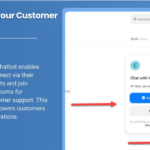Shipping plays a critical role in customer satisfaction, and the ability to customize shipping methods can improve your customers’ experience on your WooCommerce store. By using the Hide Shipping Method feature, you can create a more personalized, efficient, and optimized checkout experience that is aligned with your business needs.
With WooCommerce, store owners often need to display or hide specific shipping methods depending on certain criteria, such as customer location, the weight of products in the cart, or user roles. This feature allows you to hide unnecessary or irrelevant shipping options, streamlining the checkout process and reducing cart abandonment.
What Does the Hide Shipping Method Plugin Do?
The Hide Shipping Method plugin enables store owners to hide certain shipping options under specific conditions. This is useful for e-commerce stores that want to offer more relevant shipping choices based on factors like location, the contents of the cart, or the user’s shipping class. You can ensure that customers only see the shipping methods that apply to their order, making the checkout process more straightforward.
Why Should You Hide Shipping Method WooCommerce?
- Improved Checkout Experience: By hiding irrelevant shipping methods, customers don’t have to sift through unnecessary options. This simplifies their decision-making and reduces friction in the checkout process.
- Shipping Cost Transparency: Hiding shipping methods based on user roles or cart content ensures that customers only see shipping options they can actually use, preventing confusion over additional costs or unavailable services.
- Faster Transactions: Customers are more likely to complete their purchase if they aren’t faced with excessive shipping choices that don’t apply to their order. This leads to higher conversion rates and fewer cart abandonments.
- Cost-Effective Shipping Strategy: For stores offering free shipping or specific shipping deals for certain areas, hiding irrelevant shipping methods prevents customers from selecting shipping options that might increase your costs.
How to Hide Shipping Methods in WooCommerce
To hide shipping methods in WooCommerce, follow these steps:
- Install the Hide Shipping Methods Plugin: First, install and activate the plugin on your WooCommerce store. You can find it in the WordPress plugin repository or use a premium plugin available from third-party providers.
- Configure the Plugin Settings: Once installed, navigate to the plugin settings. You’ll typically find options to set conditions for when specific shipping methods should be hidden.
- Set Conditions for Hiding Shipping Methods: Choose criteria such as shipping classes, product weight, or customer location to determine when to hide specific methods. For example, you may want to hide standard shipping for heavy items or remove express shipping for international orders.
- Save and Test: After configuring the settings, save your changes and test the shipping options on the front end to ensure the plugin is working as intended.
Advanced Features of the Hide Shipping Method Plugin
- Conditional Logic: You can set up multiple conditions for hiding shipping methods based on cart attributes like product category, user role, or total weight.
- Support for Custom Shipping Zones: For stores offering multiple shipping zones, you can customize the shipping methods that appear for each zone.
- User Role Restrictions: You can also restrict certain shipping options based on user roles, ensuring that only specific customers have access to particular shipping methods.
Conclusion
The Hide Shipping Method feature in WooCommerce allows store owners to offer a more relevant, streamlined checkout process for their customers. By hiding unnecessary or irrelevant shipping options, you can simplify the customer experience, improve conversion rates, and reduce cart abandonment. With the flexibility of conditional logic, WooCommerce gives you the tools to tailor the shipping experience to your customers’ needs.