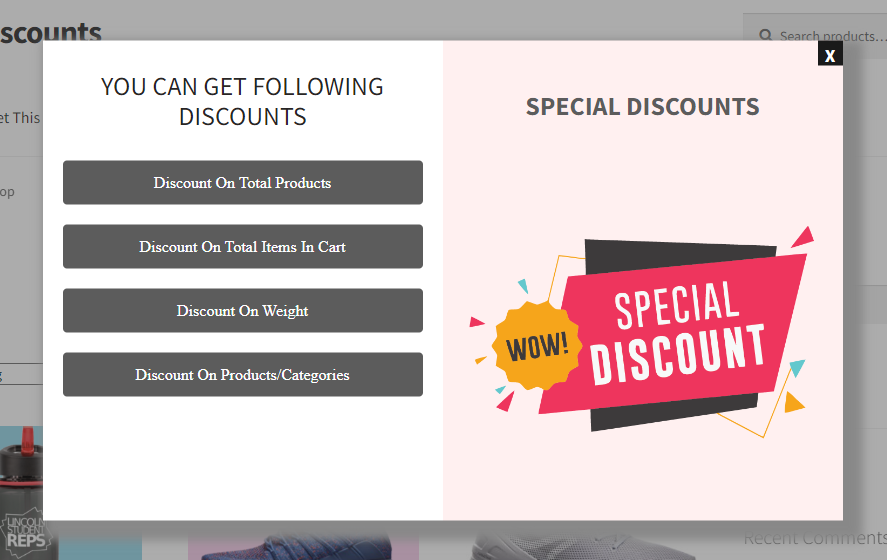In the competitive world of eCommerce, offering strategic discounts can make all the difference in attracting customers, increasing sales, and boosting your average order value. With the WooCommerce Discounts Plugin, you can create tailored discount offers based on various conditions, providing value to your customers while helping your business thrive. Whether it’s discounts based on cart amount, quantity, product category, or even cart abandonment time, this plugin offers flexibility to craft the perfect discount strategy.
This blog will delve into the key features of the WooCommerce Cart Discount Plugin, explaining how you can use it to offer targeted discounts and improve your store’s overall performance.
Why Use the WooCommerce Discounts Plugin?
Discounts play a crucial role in driving customer behavior and improving conversions. By using the WooCommerce Discounts Plugin, you can:
- Encourage larger orders by offering discounts based on cart totals or product quantities.
- Reward loyal customers or incentivize first-time shoppers with personalized discounts.
- Reduce cart abandonment by offering discounts before customers leave your site.
- Apply discounts that target specific products, categories, or user roles to promote particular items.
This plugin not only helps enhance the shopping experience for customers but also gives you the flexibility to manage sales, attract new customers, and increase revenue.
Key Features of the WooCommerce Discounts Plugin
The WooCommerce Cart Discount Plugin offers a wide range of features that enable you to create tailored discount strategies based on different conditions. Let’s explore the most important features:
1. Conditional Discounts for Carts
With this plugin, you can set up conditional discounts based on various factors. These discounts allow you to offer targeted promotions that only apply when customers meet specific criteria. Some of the conditions you can base your discounts on include:
- Total Cart Amount: Offer discounts when customers spend a certain amount on their order. For example, “Get 10% off when you spend $100 or more.”
- Cart Quantities: Provide discounts based on the number of items in the cart. This encourages customers to buy in bulk and increases the average order value.
- Total Products: Create discounts that apply when customers purchase a specific number of items or a combination of products.
- Cart Abandonment: Encourage customers to complete their purchase by offering a discount when they are about to abandon their cart.
- Cart Weights: Apply discounts based on the total weight of the products in the cart. This is particularly useful for stores with shipping weight considerations.
- Selected Products or Categories: Promote specific products or categories by offering discounts exclusively for them.
2. Multiple Discount Rules
You can create and manage multiple discount rules to meet the diverse needs of your store. For instance, you might set up different discounts for different product categories or offer a percentage discount for orders over a certain value while giving a fixed discount on select items. The flexibility of this plugin allows you to implement as many discount conditions as necessary to drive sales.
3. Schedule Discounts Automatically
With the WooCommerce Discounts Plugin, you can easily schedule discounts to start and end automatically. This is a valuable feature for running time-sensitive promotions, such as seasonal sales, Black Friday deals, or flash sales. You can plan ahead and have the discounts apply without having to manually activate or deactivate them.
4. Fixed or Percentage-Based Discounts
Choose between offering fixed discounts (e.g., $10 off) or percentage-based discounts (e.g., 15% off). This feature gives you the flexibility to create discount strategies that suit your store’s pricing model. For example, fixed discounts work well for products with consistent pricing, while percentage discounts are ideal for varying product prices.
5. Cart Discounts for Specific Users
Reward loyal customers or target specific groups by offering discounts to specific users. You can easily apply personalized discounts for individual customers, user roles, or groups, ensuring that your best customers feel valued.
6. Abandoned Cart Emails
One of the key features of this plugin is the ability to send abandoned cart emails to customers who leave items in their carts without completing their purchases. By offering a discount in these emails, you can encourage customers to return to your store and complete their orders, significantly reducing cart abandonment rates and boosting sales.
7. Apply Checkout Restrictions
In addition to discounts, the plugin allows you to limit orders by setting checkout restrictions based on cart value or quantity. This is particularly useful for stores that want to limit the purchase quantities for certain items, ensuring fair distribution or preventing bulk buying of limited stock.
How to Set Up WooCommerce Cart Discounts
1. Install and Activate the Plugin
- Log in to WordPress: Access your WordPress admin dashboard.
- Go to Plugins: Navigate to Plugins > Add New.
- Search for the Plugin: Type in “WooCommerce Cart Discounts” and click Install.
- Activate the Plugin: Once installed, activate the plugin to start using its features.
2. Configure Discount Rules
- Access Discount Settings: Go to WooCommerce > Discounts to start configuring your discount rules.
- Set Discount Conditions: Create rules based on cart amount, quantity, selected products, and other conditions.
- Schedule Discounts: Use the scheduling feature to set the start and end times for your discounts.
- Choose Discount Type: Select either a fixed or percentage-based discount.
3. Apply Checkout Restrictions
- Limit Orders: Use the WooCommerce Limit Quantity Per Product feature to control how many products customers can buy in one order, if needed.
- Customize Restrictions: Set up restrictions based on cart value, quantity, or specific products.
Conclusion
The WooCommerce Discounts Plugin offers a powerful and flexible solution for implementing targeted discounts and promotions on your WooCommerce store. By offering conditional discounts, you can create tailored promotions that boost customer satisfaction, encourage larger purchases, and increase your store’s overall revenue. With features like multiple discount rules, scheduled discounts, cart-based conditions, and personalized offers, this plugin is a must-have for any WooCommerce store looking to improve its sales strategy.
If you want to enhance your customer experience and increase your average order value, the WooCommerce Cart Discount Plugin is the tool you need. Install it today and start creating impactful, effective discount strategies for your online store.