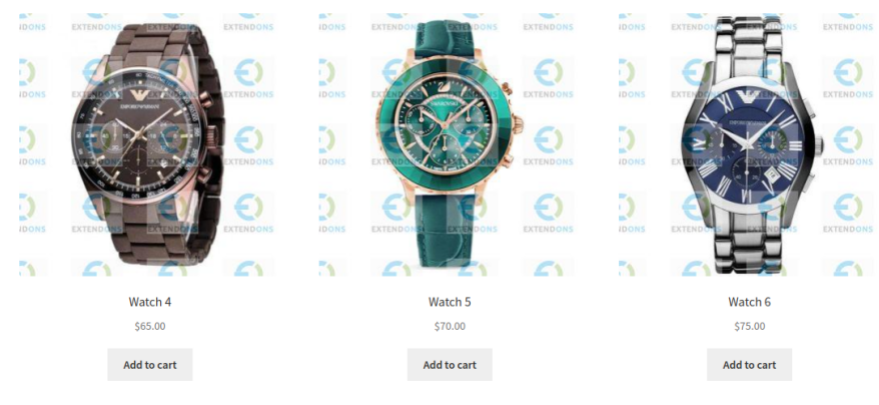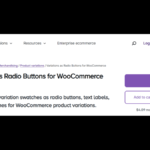Protecting your digital assets in an eCommerce store is crucial in today’s competitive market. Unauthorized use of your product images and other content can harm your brand’s reputation and revenue. This is where a WooCommerce watermark plugin becomes essential. By applying watermarks to your images, you can deter theft, promote your brand, and maintain control over your content.
In this article, we’ll explore the best WooCommerce watermark plugins available in 2024, their features, and how they can help safeguard your store’s assets while promoting your brand.
Why Use a WooCommerce Watermark Plugin?
A watermark plugin allows you to overlay a logo, text, or design onto your product images. This not only protects your content from unauthorized use but also enhances your brand visibility.
Benefits of Using a Watermark Plugin:
- Content Protection
Prevent competitors or unauthorized users from misusing your images. - Brand Promotion
Adding your logo or store name to images reinforces brand recognition. - Professional Appearance
Watermarks give your product images a polished and professional look. - Discourage Theft
Visible watermarks make it less appealing for others to steal or misuse your images.
Features to Look for in a WooCommerce Watermark Plugin
When selecting a watermark plugin for WooCommerce, consider these key features:
- Customizable Watermarks
Ability to add text or logo-based watermarks and adjust their size, opacity, and position. - Bulk Watermarking
Apply watermarks to multiple images simultaneously to save time. - Selective Application
Choose specific product categories or images for watermarking. - Reversible Watermarks
Ensure the option to remove or replace watermarks if needed. - Compatibility
Seamless integration with your WooCommerce theme and plugins. - Responsive Design
Watermarks should display correctly across all devices and screen sizes.
Top WooCommerce Watermark Plugins for 2024
1. Extendons WooCommerce Watermark Plugin
Extendons offers a powerful and user-friendly watermark plugin tailored for WooCommerce stores.
Features:
- Customizable text or image watermarks.
- Bulk watermark application for efficiency.
- Options to exclude specific images or categories.
- Ability to adjust watermark opacity, size, and position.
- User-friendly interface and seamless integration with WooCommerce.
Why Choose Extendons?
Extendons plugins are known for their reliability, ease of use, and excellent customer support. The WooCommerce watermark plugin by Extendons ensures your content is secure without compromising quality.
2. YITH WooCommerce Watermark Plugin
This plugin is a popular choice for adding watermarks to product images in WooCommerce.
Features:
- Add text or image watermarks.
- Position watermarks with precision using an intuitive interface.
- Apply watermarks to all images or selected products.
- Preview changes before applying them.
3. WooCommerce Protected Images
This plugin focuses on safeguarding your product images with advanced watermarking capabilities.
Features:
- Supports bulk watermarking.
- Offers multiple watermark types, including text and logos.
- Allows customization of watermark transparency and alignment.
4. Image Watermark Plugin by Syed Balkhi
A versatile plugin that supports watermarking for WooCommerce and WordPress in general.
Features:
- Auto-apply watermarks to new uploads.
- Customizable text and image watermarks.
- Option to disable right-click and drag-and-drop to prevent image theft.
5. Easy Watermark Plugin
A lightweight and straightforward plugin for watermarking images in WooCommerce.
Features:
- Automatic watermarking for all uploaded images.
- Adjustable watermark transparency.
- Compatibility with popular WordPress themes and plugins.
How to Choose the Right Plugin for Your Store
Consider These Factors:
- Ease of Use: Opt for a plugin with an intuitive interface.
- Compatibility: Ensure the plugin works seamlessly with your WooCommerce setup.
- Customization Options: Look for plugins that offer flexible watermark design settings.
- Customer Support: Choose plugins backed by responsive and reliable support, such as those from Extendons.
Check out the useful insight about the mini cart for woocommerce to enhance your store’s shopping experience!
FAQs
1. What is a WooCommerce watermark plugin?
A WooCommerce watermark plugin allows you to overlay text or logo-based watermarks onto product images to protect and promote your content.
2. Why should I use a watermark plugin for my WooCommerce store?
Using a watermark plugin helps deter unauthorized use of your images, enhances brand visibility, and gives your store a professional appearance.
3. Can I remove or change watermarks after applying them?
Yes, many plugins, including the Extendons WooCommerce Watermark Plugin, allow you to remove or modify watermarks as needed.
4. Will watermarking affect my website’s performance?
Most watermark plugins are optimized for performance and do not significantly impact loading times. However, always test plugins on your site to ensure smooth operation.
5. Are watermark plugins mobile-friendly?
Yes, quality plugins ensure that watermarks are responsive and display correctly on all devices.
Conclusion
A WooCommerce watermark plugin is an invaluable tool for safeguarding your content and enhancing your brand’s presence. By applying customizable watermarks to your product images, you can protect your digital assets from misuse while promoting your brand identity.
Among the top options available, the Extendons WooCommerce Watermark Plugin stands out for its user-friendly features, robust customization options, and reliable support. Start using watermark plugins today to secure your WooCommerce store and make your brand shine!