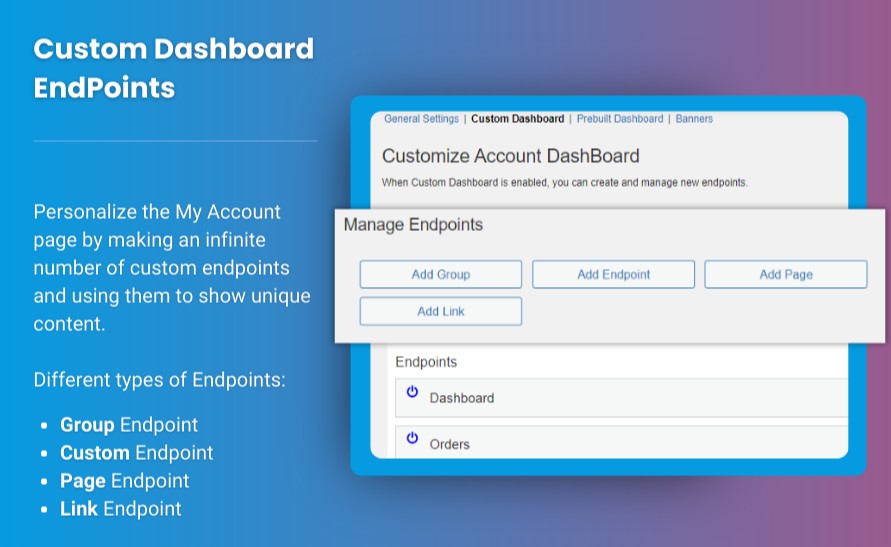The WooCommerce My Account Page is a vital touchpoint for engaging with your customers. It serves as a personal dashboard where users manage their orders, update account details, and access key information. However, the default layout might not align with your brand or provide the optimal user experience. This is where efforts to WooCommerce customize My Account page come into play. By adding interactive features, you can create a more dynamic and user-friendly experience for your customers.
In this guide, we’ll explore tips, tricks, and strategies to enhance your WooCommerce My Account Page Customize options, boosting both functionality and user engagement.
Why Customize the WooCommerce My Account Page?
Customizing the WooCommerce My Account Page allows you to:
- Enhance User Experience
A personalized dashboard simplifies navigation, making it easier for customers to find what they need. - Reinforce Brand Identity
Customizing colors, fonts, and layouts ensures that the account page aligns with your store’s branding. - Add Advanced Features
Offer additional functionalities like order tracking, personalized recommendations, or loyalty rewards to keep customers engaged. - Encourage Repeat Purchases
A well-designed account page encourages users to return, fostering customer loyalty.
Tips for WooCommerce My Account Page Customization
1. Add Custom Tabs and Sections
Enhance the default My Account page by adding custom tabs or sections. This allows you to organize content effectively and offer personalized features such as:
- Exclusive member discounts.
- Wishlist management.
- Downloadable resources.
2. Display Personalized Content
Use dynamic content to greet users by name or provide recommendations based on their purchase history.
3. Incorporate Interactive Elements
Interactive features like progress trackers for rewards, gamification elements, or surveys can boost engagement.
4. Highlight Customer Rewards
If your store has a loyalty program, showcase reward points or special offers prominently on the account page.
5. Enable Easy Profile Management
Simplify the process for customers to update their personal information, payment methods, and preferences.
Interactive Features to Consider
1. Order Tracking
Add an order-tracking widget that allows customers to check the status of their orders in real-time.
2. Product Recommendations
Display products based on previous purchases or browsing behavior to encourage upselling.
3. User-Friendly Navigation
Use collapsible menus or tabs to make navigation intuitive and less cluttered.
4. Gamification and Progress Bars
Encourage repeat purchases by showing progress bars for discounts or rewards.
5. Integrated Support Options
Add a live chat feature or FAQs section to help customers resolve issues quickly without leaving the account page.
How Extendons Can Help
Extendons offers cutting-edge WooCommerce plugins to make WooCommerce My Account Page customize efforts simple and effective. With Extendons’ tools, you can:
- Add Custom Features with Ease
Extendons plugins allow you to add tabs, sections, and interactive elements without needing technical expertise. - Ensure Seamless Integration
These tools are designed to integrate effortlessly with your existing WooCommerce setup, ensuring a smooth user experience. - Maintain Mobile Responsiveness
Extendons ensures that your customized account page looks great and functions perfectly on any device. - Regular Updates and Support
Stay up-to-date with the latest WooCommerce features and enjoy professional support from Extendons’ team.
Best Practices for My Account Page Customization
1. Keep It Simple
Avoid overloading the page with too many features. Focus on adding elements that enhance the user experience.
2. Maintain Brand Consistency
Ensure that your customizations match your store’s design, including fonts, colors, and tone.
3. Prioritize Mobile Users
Optimize the account page for smaller screens, ensuring all features are accessible on mobile devices.
4. Test Changes Before Going Live
Always preview and test customizations to identify potential issues before publishing.
FAQs
1. Why should I customize the WooCommerce My Account page?
Customizing the My Account page improves user experience, reinforces your brand, and allows you to add features that boost engagement and loyalty.
2. How can I WooCommerce customize My Account page easily?
Using plugins like those offered by Extendons simplifies the process of adding tabs, sections, and interactive elements without requiring coding skills.
3. What features can I add to the My Account page?
You can add order tracking, personalized product recommendations, progress bars, loyalty rewards, and integrated support options.
4. Are these customizations mobile-friendly?
Yes, with the right tools and responsive design practices, all customizations can work seamlessly across devices.
5. Can I revert changes if I’m not satisfied?
Most plugins, including those from Extendons, allow you to undo changes or revert to the default layout easily.
Conclusion
Enhancing your WooCommerce My Account Page with interactive features is a powerful way to boost customer satisfaction and loyalty. By customizing the layout, adding personalized content, and incorporating dynamic elements, you can create a user-friendly experience that aligns with your brand.
Using solutions like Extendons, you can transform your account page into an engaging and functional hub for your customers. Start personalizing today to drive better engagement and long-term success!