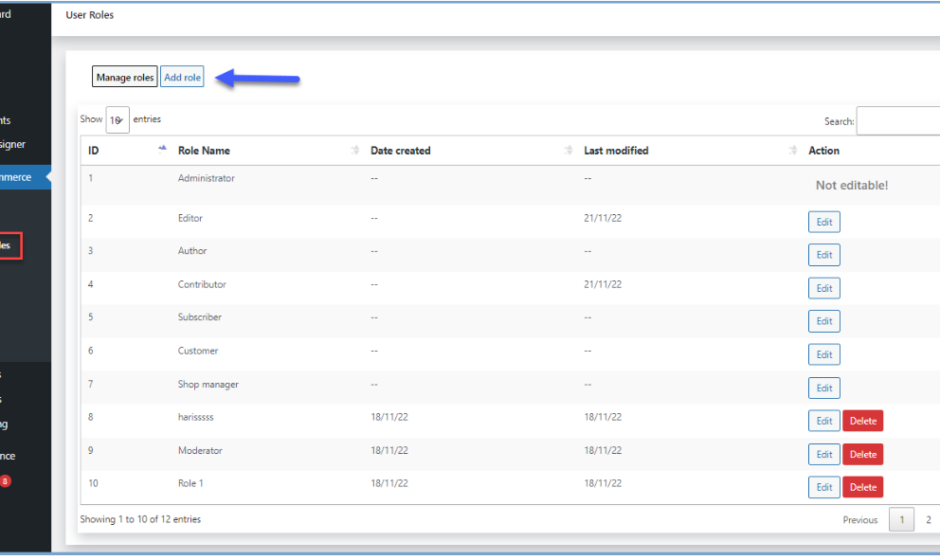Managing user roles effectively is essential for eCommerce stores to streamline processes, improve customer experience, and optimize store administration. The WooCommerce User Roles Plugin simplifies this task by automating user role assignments and switches based on predefined conditions. Rather than manually assigning roles or spending time on complex tasks, you can automate the process and allow the plugin to handle user role management.
In this blog, we’ll dive into the key features of the WooCommerce User Role Plugin and explore how it can simplify user management for your store.
Why Use the User Role WooCommerce Plugin?
Assigning user roles manually can be time-consuming and difficult to manage, especially as your customer base grows. The WooCommerce User Roles Plugin automates this process, helping store owners and administrators assign, switch, and manage user roles effortlessly. It allows for the creation of new user roles or the modification of existing ones (excluding the administrator role), giving you full control over your users’ capabilities.
By automating user roles, you can offer a more personalized experience for customers while streamlining your internal processes. Here are some of the top reasons to use this plugin:
- Automate Role Assignments: Automatically assign user roles based on specific conditions, such as purchases or order values.
- Streamline Role Management: Create time-based rules to automate role changes without manual intervention.
- Enhanced User Experience: Provide tailored user experiences by assigning roles based on customer actions.
Key Features of WooCommerce User Roles Plugin
The WooCommerce User Roles Plugin is packed with features that make it a powerful tool for managing and automating user roles. Let’s explore its core functionalities:
1. Assign Roles to New Users
When new customers sign up or make their first purchase, the plugin allows you to automatically assign a specific user role to them. This removes the need for manual role assignments, ensuring that new users are properly categorized based on the criteria you set.
For example, you can assign the Customer role to any new user who registers, while assigning special roles like VIP Customer to users who make high-value purchases.
2. Automate User-Role Switching
The plugin makes it easy to automatically switch user roles based on specific conditions or time-based rules. You can set criteria for role changes, such as purchasing from a certain category, placing orders that exceed a particular value, or making a certain number of purchases.
The automated switching feature allows roles to change dynamically without the need for admin intervention. Once the conditions are met, the user’s role will be updated accordingly.
3. Manage User Roles with Multiple Rules
The plugin enables you to create and manage multiple rules for user roles. These rules can be based on user behavior, purchase history, or specific actions taken in the store. For example, you can set rules that automatically upgrade a user’s role once they meet a certain purchase threshold or buy a product from a specific category.
You can define multiple rules for different user roles, allowing you to offer a more customized experience for different customer segments.
4. Set Criteria for Role-Switching and Gaining
Assign or switch user roles based on specific criteria, including:
- Purchasing a Specific Product: Assign a different role when users buy a particular product.
- Purchasing from a Specific Category: Change the user’s role when they buy from specific product categories.
- Higher Cart Value: Set role changes when users place orders above a specific value.
- Total Purchase Range: Switch roles when a user’s total purchase value exceeds a certain amount.
By setting these criteria, you can create a dynamic and adaptive system for managing user roles that reflect your customers’ purchasing behaviors.
5. Schedule User Role Changes
Another powerful feature is the ability to schedule role changes in advance. You can create time-based rules that automatically change user roles after a specific period. For example, you may wish to upgrade users to a higher role for a limited time after a big purchase, and then switch them back to their previous role after a few weeks.
6. Revoke and Explain Role Changes
Not only can you assign new roles, but you can also revoke existing roles when certain conditions are met. You can explain role changes with custom reasons, making it easier for users to understand why their role was changed. This can be useful for limiting access to certain features or promotions based on user activity.
7. Email Notifications for Role Changes
Whenever a user’s role is changed, both the user and admin can receive email notifications informing them of the change. These notifications ensure transparency and allow users to stay updated on their account status.
You can customize the content of the email notifications to explain the reason for the role change and provide any additional instructions or information.
8. Exclude Specific User Roles from Rules
If you want to exclude certain user roles from role-switching rules, the plugin allows you to do so. This is useful for protecting special roles, like Admin, from being automatically changed by the system. You can configure the rules to exclude particular roles from automatic changes.
9. Access Role-Change History
Both users and admins can access a role-change history, making it easy to keep track of role changes over time. This feature helps in reviewing and auditing role changes, ensuring that everything runs smoothly in your store’s user management system.
10. Compatible with Shop as a Customer for WooCommerce
The WooCommerce User Roles Plugin is also compatible with the Shop as a Customer plugin, allowing administrators to switch between admin and customer roles when placing orders on behalf of customers. This ensures that admins can easily manage orders while maintaining the appropriate user roles for customers.